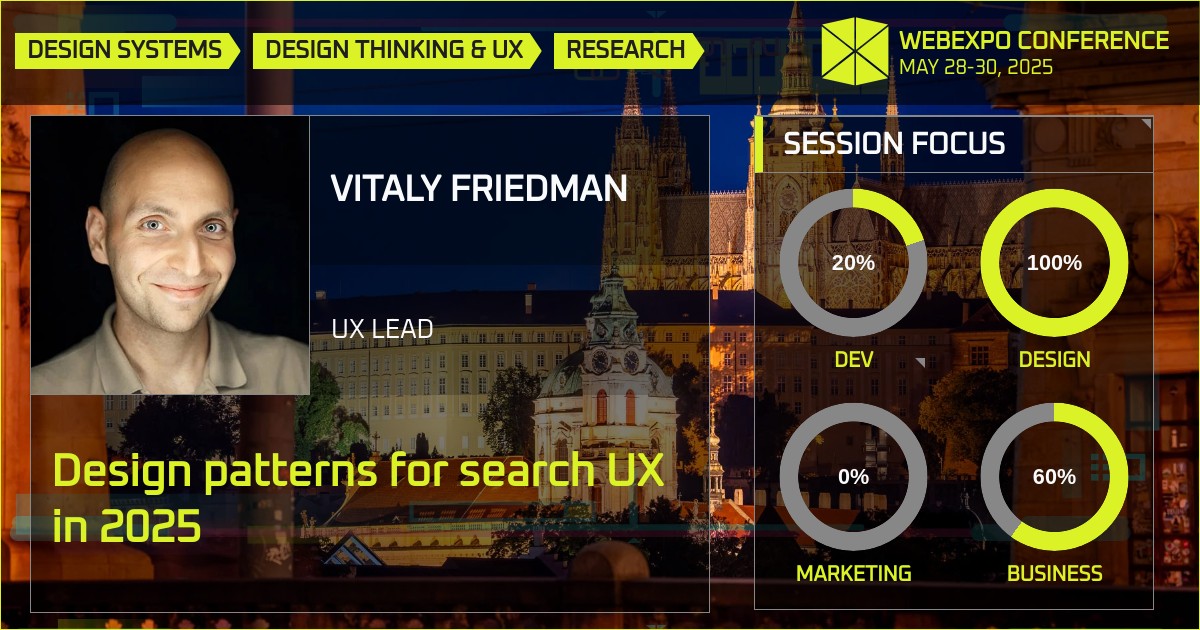Date
May 30, 2025 9:30 am
Duration
8 hours
Location
Wrike Office
Roll up your sleeves — it’s time to brush up your UX skills! How would you architect an effective multi-level navigation for a large government website? What about enterprise-grade tables and data grids with intricate forms, filters and search? Or perhaps an accessible data visualisation and charts for a complex medical data set? Well, fasten your seat belt!
In this workshop, you’ll learn how to deal with real-life UX challenges from the ground up. Get ready: you’ll sail uncharted waters, design truly complex interfaces and receive feedback from people around the world.
What will attendees learn?
- Complex multi-level navigation (6–7 levels) in a large organisation, prioritisation techniques, card sorting, tree testing, validation, sideways navigation, mega-dropdowns.
- Complex filtering in public archives, exploring layout, auto-apply vs. manual apply, filtering overlays, filtering and sorting intervals, tagging and smart previews, tap/type-ahead pattern, filter presets, scoped filtering.
- Complex multi-page forms in a corporate environment (e.g. CPQ systems), focusing on form layout, error recovery, inline validation, routing, conditional reveal, disabled states, autocomplete UX, dependencies.
- Enterprise-grade tables for complex applications, with inline editing, filtering, sorting, search, imports, exports, integrations and modals.
- Advanced search and autocomplete UX, with layout and interaction design, when to show/hide suggestions, search query iteration, autocomplete blindness, faceted search, type-ahead pattern, keyboard navigation,
- Data visualisation and Charts, how to choose charts, how to design honest and effective charts, incl. formatting, colour palettes, legends, formatting, tables and interactive filters,
- Dashboards and spreadsheets, with complex layouts, data editing, inline filtering, infinite scroll UX, “load more” vs. pagination, access to footer and access to the current state, mobile optimisations,
- Sustainable UX, incl. design patterns, presets, defaults, data collection, archiving, deletion, exporting and how to measure digital sustainability,
- Designing for AI, with AI presets, contextual suggestions, temperature knobs, invisible clustering, scoping, personalisation, agents and how to design better AI UIs,
- Design patterns for expert interfaces and B2B, with advanced features, visual indicators, customizable widgets, complex business logic, enterprise products, legacy systems, keyboard shortcuts, query constructors and 3rd-party integrations,
- Accessibility of complex interfaces, with UX considerations, colourblindness, designing for older adults, children, people with autism, dyslexia, dyscalculia, WCAG 2.2 compliance and EU Accessibility Act,
- Authentication and Privacy UX, and how to design authentication and gather accurate data while avoiding legal battles and respecting user’s data,
- 100s of real-life examples, government and university websites, trip planners, financial services, eCommerce, online banking, configurators, insurance and mortgage calculators, data grids and enterprise products.
- Checklist for complex UIs, with guidelines and decisions to consider when designing any component in a complex setting.How to prevent fundamental accessibility issues in 4 areas: Visual design, interactions, navigation, and content availability.
Who is the workshop for?
- Intermediate and senior designers, product leads, UX leads.
What are the attendee requirements?
- A computer would be great, but not required!
Vitaly Friedman

UX Lead
European Parliament, Smashing Media
Born in Minsk, Belarus, Vitaly studied computer science and mathematics in Germany. After working as a freelance designer and developer for six years, he co-founded Smashing Magazine back in 2006, a leading online magazine for designers and developers. Vitaly is the author, co-author, and editor of Smashing books, a curator of Smashing Conferences, and a leading front-end and UX consultant, working with the European Parliament, Haufe-Lexware, Axel-Springer, and more.